Q: Why Should I Use a Custom Thank You Page?
When someone fills out a form on your website and clicks “Submit,” what happens next?
Most of the time, you see a generic message like, “Thanks for submitting our form.” Maybe you even have a customized thank you message.
Here’s an opportunity to get even more out of that form submission: a custom thank you page.
To find out why you should add a custom thank you page after every form submission, and some ideas for what to include, keep watching.
Hi, I'm Tom Malesic, Founder and President of EZMarketing, and you're watching Ask EZ. This is where small business owners go to get real answers to their marketing questions.
What is a Thank You Page?
A thank you page is a dedicated page on your website where users are taken after they take a desirable action– like submitting a form or making a purchase.
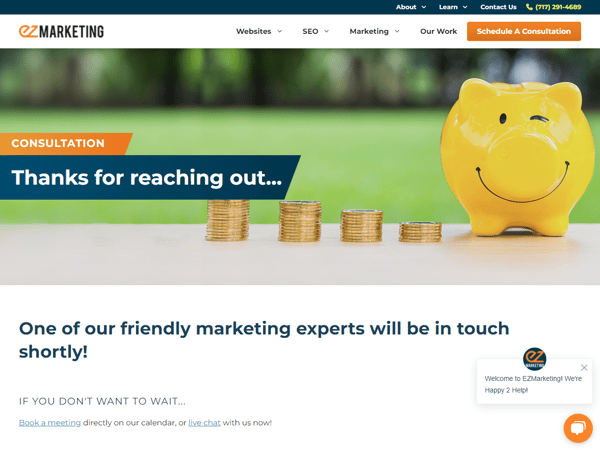
Why Do You Need a Thank You Page?
But why do you need a separate thank you page, when you can just use a simple on-page message?
First, a message alone is easy to miss. It can get lost on the page, making it hard to tell if the form submitted successfully.
Second, if you’re running online ad campaigns, you often need separate thank-you pages to track conversions.
But most importantly, a thank you page is an opportunity to continue the interaction. The person who filled out a form just told you exactly what they want, and they want to hear from you. Don’t waste that opportunity! If you leave them on the same page with only a thank you message, there’s nothing else for them to do but leave.
How to Create an Effective Thank You Page
So what should you put on your thank you page? Here are a few ideas:
1. Confirm the action
Let the user know they successfully completed whatever they were doing. So, if they just filled out a form for a quote, let them know you received their quote request. If they requested a downloadable PDF, repeat the name of the PDF and give them a download link.
2. Let them know what’s next
What questions do people have immediately after converting? Here’s your chance to set clear expectations. If they just signed up for your blog, let them know what you’ll be emailing and when. If they just purchased a product, let them know how they can track the order.
3. Reassure them that they made the right choice
Whether it’s requesting a quote, placing an order, or making a donation, make people feel good about what they just did. Show off reviews, testimonials, case studies, videos, or social proof that reassures people that they made a good decision.
4. Move them through the funnel
If your forms are for generating leads, get users to take the next step toward the sale. For example, when someone fills out our Schedule a Consultation form, we give them a thank you page with a calendar link so they can book a time on my calendar right away.
5. Cross-sell & upsell
If you're selling online with an e-commerce website, a thank you page is the perfect place for selling recommended or related products. For non-e-commerce businesses, you can provide relevant content or a special offer for a related service.
6. Send an automated email
You just got someone’s email address–continue the conversation in their inbox too! Like welcome emails, an automated email after a form submission is a great way to reiterate any details or offers you make on your thank-you page and provide links that they can refer back to whenever they want.
Are You Getting The Most From Every Form Submission?
Do me a favor: go to your website right now and fill out a form. Then see what happens. If you don’t have a dedicated thank you page that’s making the most of that conversion moment, let’s talk.
We can help you create customized thank-you pages for your website that continue to engage and build the relationship with your leads and customers. Schedule a consultation with us to get started.
And if you like this video, please like and subscribe.

