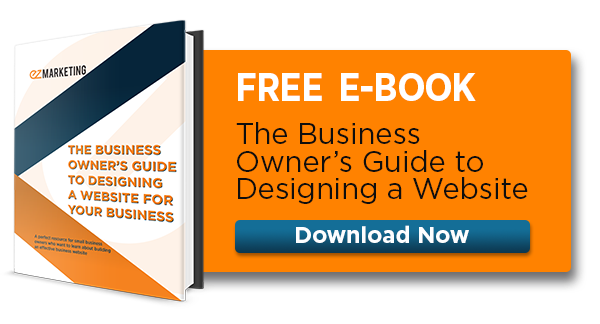Your website design is like your car. You need to maintain it regularly to make sure it gives you the best result. If you don't keep up with it, it can become sluggish, and you may need to trade in for a new one years before you should have if you had performed maintenance.
By not maintaining your website design properly you could be losing visitors, leads, and sales ... and not even know it. There is always room to grow with your web design, whether it's marketing it off-page, creating more content, or keeping up with recent website design trends.
So what are some of the mistakes you're making with your website design? ... David Letterman style!
10. web Design isn't unique
If you're using a templated website design, then your site is a dime a dozen and looks like so many others out there. You want your visitors to find your website design visually appealing and something they can remember because it stands out. If you have a cookie-cutter website with nothing to remember you by, chances are they won't.
9. Not updating with fresh content
Why do you want to continuously update your site with unique content? Google and other search engines send crawlers around the internet. From time to time they will come across your site. When they do, you want them to see new content on your site. This shows them that your site isn't dormant and that you are actively updating it with useful content, which is what Google and search engines want to reward by ranking them higher.
You can start producing your own content by adding a Wordpress blog to your site. Wordpress has a 66% market share in content management systems and is the most popular blogging platform among businesses. This is mainly because it is the easiest way to maintain a blog and has the most plugins available to users. This makes it even easier for those of us out there that feel like code is a foreign language.
8. Forms not working properly
Probably one of the most frustrating things for a user is when you can't fill out a form, or the form has bugs. Sometimes it says leave us a note in the form below, and there's no form or when you click nothing happens. Visitors will get frustrated from this and leave your site to probably never return.
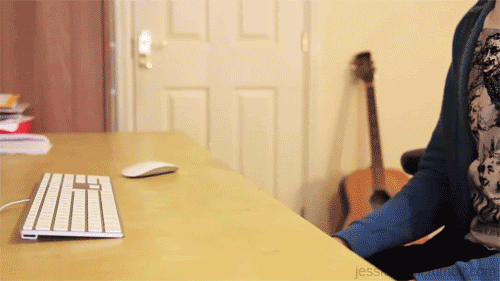
7. Navigation is confusing
When going from page to page on a website, your navigation should stay consistent. That way, visitors can easily navigate through your website design. You never want to have the navigation menu change locations on the site or the order of pages. You want to keep it consistent so that the next time the visitor comes back they, know just where to find the page they are looking for in your navigation.
Also, don't overdo your navigation so that it makes it difficult for users to find what they're looking for. Keep it simple for your visitors or they will find another website that makes it simpler for them.
Lastly, make sure that your navigation doesn't break or look buggy when viewing on mobile devices. If it does it will look unappealing and unusable, causing visitors to leave your site.
6. Poor use of calls to action
Just saying "join our list" doesn't cut it anymore. Giving a one-page report probably won't cut it either. You really have to persuade your visitors why they should join your list. Use some of these tactics:
- List the benefits they will get for joining the list. Tips and tutorials or deals and discounts?
- Let them know how many others are also subscribed to get your emails that are helpful to them.
- Tell them how often they will receive an email from you.
- Let them decide the material they would like to receive and set up different email lists for these.
- Add a checkbox on your contact form to subscribe them to your emails.
- Insert visual calls to action in your sidebar, exit pop-ups, slide-ups, and in or after your blog posts.
- Read our post on content that generates leads.
5. You use duplicate content from the internet
So you found a great article, read a great couple of paragraphs, or a competitor has some great sales copy, and that must be why they're beating you. So you copy and paste the content to  your site, because your readers would surely like that content, too. Only issue is, this is a huge no-no to Google and search engines. Google even created an algorithm called Panda that just deals with identifying unique and duplicate content.
your site, because your readers would surely like that content, too. Only issue is, this is a huge no-no to Google and search engines. Google even created an algorithm called Panda that just deals with identifying unique and duplicate content.
Never copy content from the internet and put it on your site - it's the internet equivalent of plagiarism. Some believe it's okay if they then link back to the source or attribution. We stay away from any duplicate content issues by only creating original copy for all of our content - and our clients'. You can use Copyscape (after buying some credits) to put in your text and see if it was copied from anywhere else on the internet.
4. Not optimized for search engines
The content you write should be written for humans, not search engines. However, you still want to have keywords in the right places for SEO to show search engines what your pages are all about.
You should have the relevant keyword in the title tags for the page, which shows both search engines and humans what that page is about. There should be related keywords, as well as long-tail keywords, in your copy that read naturally. Google uses "latent semantic indexing," or LSI, which is a fancy way of referring to the way it finds relationships between words and concepts that are relevant to each other.
If you don't have content relevant to your products and services on your website, then how will Google ever identify your site and how will users find your website? And if you aren't doing any link building and SEO, how will you ever get more visitors?
3. Website design isn't accessible for mobile devices
Mobile traffic continues to increase as it has overtaken desktop use, and with new innovations on smartwatches, smartphones, and tablets it won't be slowing down anytime soon.
So what happens if your website design isn't mobile friendly? Someone goes to your site, sees that they have to scroll around everywhere to find what they want, that the little links and buttons weren't made for their big thumbs, and are just overall displeased. The result: they bounce off of your site.
"Bounce rate" is when someone visits your site for less than a minute and then leaves. Google takes account of this metric in their analytics and views it as a ranking factor. If they see more people going to a page and leaving right away, they figure your page wasn't the right one for the user, so they lower it in the rankings. You don't want that.
Look into a responsive or mobile website design to fix this. It doesn't necessarily have to be responsive, just accessible for mobile devices. If you have more traffic coming from mobile devices than you do desktop, then consider creating a responsive website design.
2. Slow site speed
If you are using over-crowded shared hosting or an unreliable hosting company, or your server is outdated, then that could be reason why your site is loading slowly. But if these aren't the case, then there are a few factors that could be coming into play.

Your images need to be optimized or they could make your pages load slower. Try using lower-quality in .jpg images; about 80% to the original and you probably won't even notice a difference in quality. If you have Photoshop you can just take an image and save for web. If not then "jpegtran" is a helpful tool for doing this. For .png images you can use "pngcrush" to bring down the quality and file size a little bit. Also, re-size them proportionately (so they don't get squished or stretched), and show smaller images.
1. Broken links and pages throughout your site
If you've ever gone to a page and seen a 404 error like this, then the site you are finding isn't redirecting their dead pages to the newer ones. They could have internal links leading to pages that are no longer there, hence being a broken link.
You can use a tool like Screaming Frog to crawl your entire site, which finds broken links. The tool also finds other issues with your site as well - but don't be overwhelmed with all of the results it brings back to you.
Hopefully these help in fixing any website design mistakes you may be making, but hopefully your business website isn't practicing any of these mistakes.
If you're looking for web designers in the area, give our website design company a call. We've been helping small businesses in Harrisburg, Lancaster, and York for more than 20 years.