When it comes to promoting your business, search engine optimization (SEO) is one of the most important ways to drive traffic to your website. Most people think of SEO marketing as just a matter of stuffing keywords into their web pages, but it has become much more than that. As Google and other search engines keep updating their algorithms, the process of optimizing a website design for organic traffic has evolved into something more complex.
While SEO marketing can seem daunting, it's actually not difficult to do once you know what to look for. However, it also doesn't have shortcuts and requires time and experience to do well. Luckily, there are plenty of SEO tools out there to help you optimize your website. We’ve organized a few of these tools in this post to help.
Keyword Research Tools
Keyword research is probably the part of SEO marketing that most people are familiar with. It involves finding the right search words and phrases that your customers are entering, as well as making sure your company can rank well for that search. Having a grasp on keyword research will not only help you better understand your customers, but it will also give you a better view of your audience as a whole.
Google Keyword Planner
Keyword Planner is a handy feature within your Google Ads account and is completely free to use.
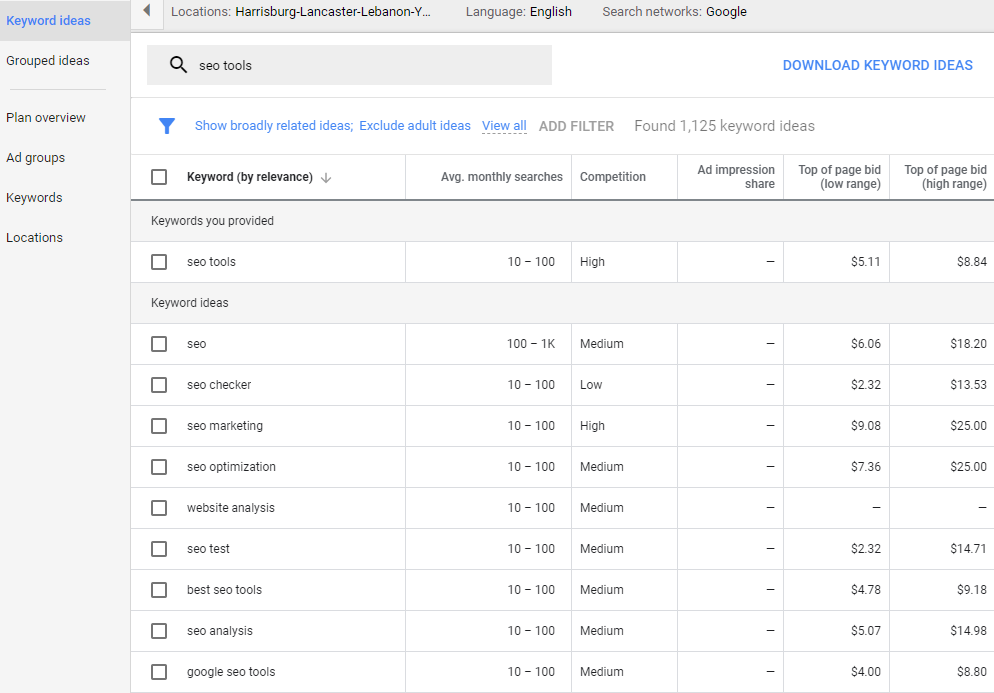
With this tool, you can plug in keywords that you think your audience is searching for. Google will then tell you how often that term is searched on average each month, how much competition is surrounding that keyword, and how much your competition is paying to place ads for that term. It will also give you a list of related keywords that you may want to look into as well.
One of the best aspects of Keyword Planner is that the information is coming straight from Google, so you know it’s going to be accurate. You also have the ability to narrow your results by location to better optimize your research. So if your local business wants to know how often people are searching for “emergency plumbing repair” within the Harrisburg/Lancaster/York area, it’s only a few clicks away. Plus, who doesn’t love a free tool?
Ahrefs Keyword Explorer
Ahrefs has several useful tools, a few of which we’ll discuss later in this post, but for now we’re looking at one in particular—the Keyword Explorer.
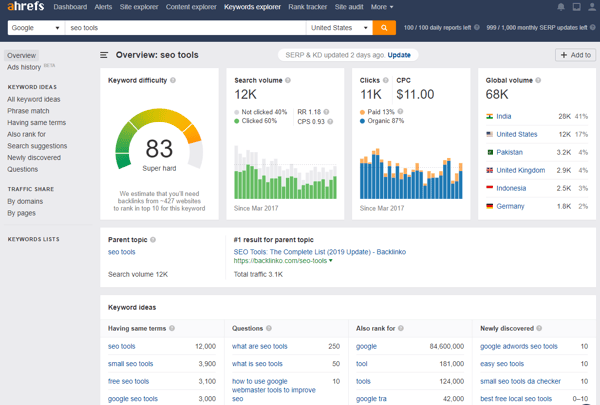 The Ahrefs Keyword Explorer is a great tool for taking a deep dive into keyword data. While numbers and analytics can be overwhelming at times, Ahrefs has its dashboard organized in a way that any local business owner is easily able to understand. Not only do you get to see the search volume of keywords, but you can also see what questions people are asking, the average cost per click for advertising, related keywords, and the top search engine results.
The Ahrefs Keyword Explorer is a great tool for taking a deep dive into keyword data. While numbers and analytics can be overwhelming at times, Ahrefs has its dashboard organized in a way that any local business owner is easily able to understand. Not only do you get to see the search volume of keywords, but you can also see what questions people are asking, the average cost per click for advertising, related keywords, and the top search engine results.
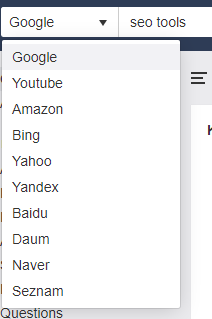
With its latest update, Ahrefs has also included search results for more than just Google. Now you can look at how often people are searching terms within Bing, Yahoo, YouTube, and even Amazon! This can be a great tool for businesses that work with consumer products that may be sold or advertised on these sites directly.
Unfortunately, all of this data does not come free. One of the downsides to this tool is that it is not cheap; Ahrefs’ least expensive plan starts at $99 per month. If you want to be able to take a deep dive into reports, you’ll want their “standard” plan, which will run you $179 per month. That being said, Ahrefs is one of the most powerful and useful SEO tools on the market and may be well worth the investment.
SEMrush
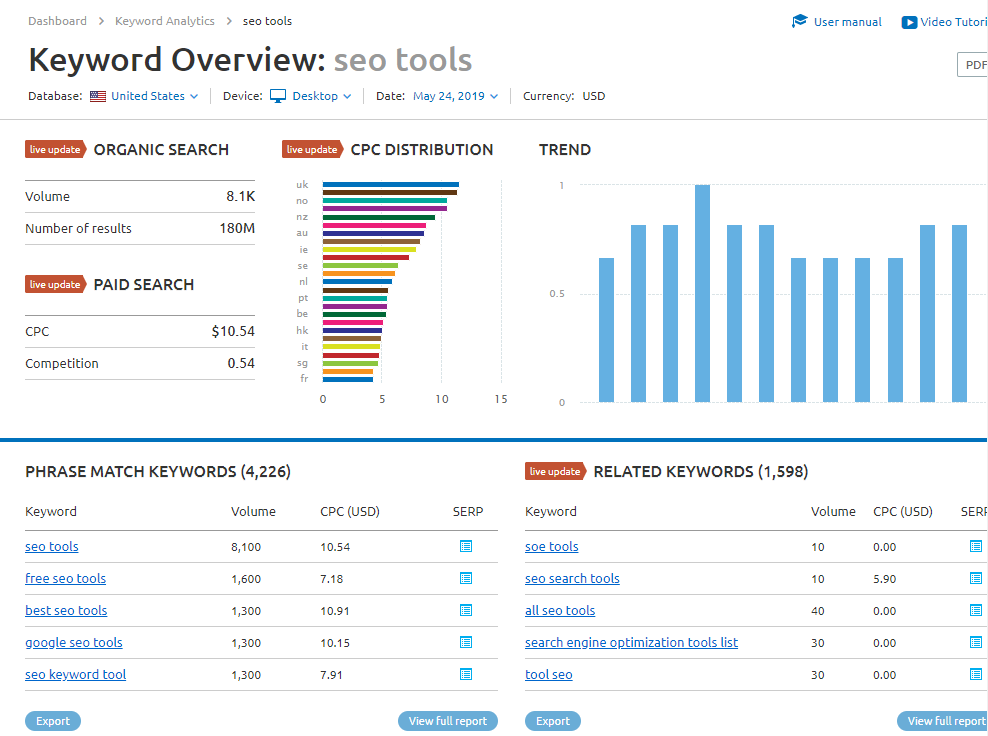 The next SEO tool we love is SEMrush. Like the other tools we’ve mentioned, SEMrush gives you a report of the search volume for the month, related keywords, and how much competitors are paying for ads. What makes SEMrush stand out from some of the other tools is its capability to show live results of the ads your competitors are using. This makes it easy for you to capitalize on an ad that you see is doing well and have a fasterturnaround on your own ads.
The next SEO tool we love is SEMrush. Like the other tools we’ve mentioned, SEMrush gives you a report of the search volume for the month, related keywords, and how much competitors are paying for ads. What makes SEMrush stand out from some of the other tools is its capability to show live results of the ads your competitors are using. This makes it easy for you to capitalize on an ad that you see is doing well and have a fasterturnaround on your own ads.
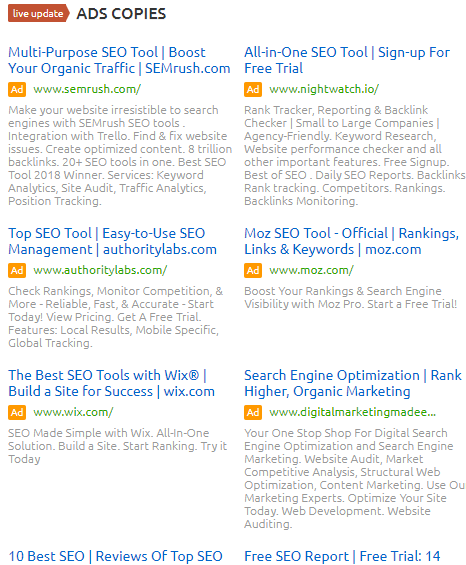
SEMrush is a paid tool that has its starter plan at $99 a month. This plan also includes access to the expansive array of other tools that SEMrush offers, which we will talk more about a little later. It’s these other tools, combined with its SEO capabilities that make SEMrush so powerful.
Answer the Public
Answer the Public (ATP) is another tool for finding what your target audience is searching for. By simply typing in your term, you’ll get back every conceivable question people are asking on search engines. This is especially useful when you’re trying to come up with blog ideas for your content marketing.
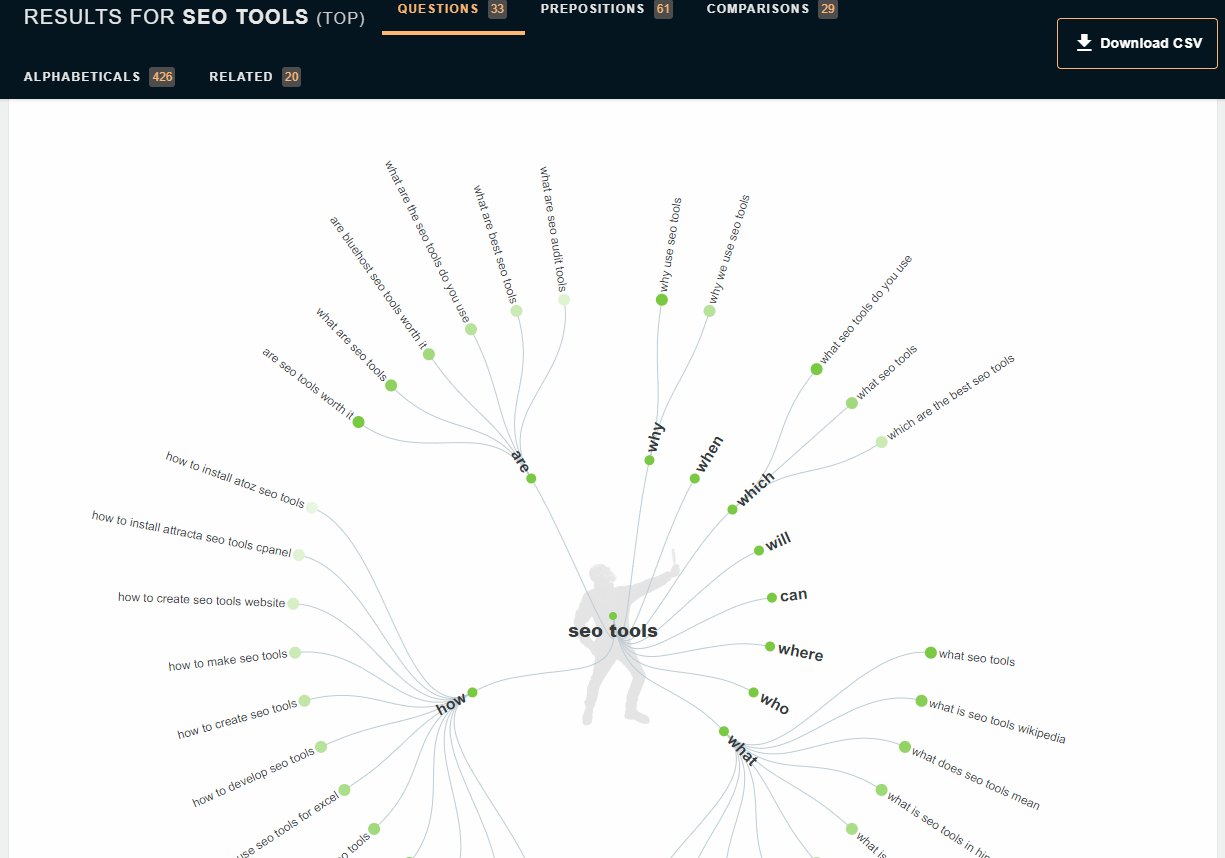
The good news is that ATP is free for you to use up until a certain point. The bad news is that you only get a limited number of free reports each day before you have to pay for a pro plan ($99 a month). The ATP tool also does not give you search volume, so it’s difficult to know which questions are the more dominant ones that your audience is asking.
Site Audit Tools
Now that you know what keywords you want to track and rank, you need a method for tracking your website’s overall ranking. At EZMarketing, we use several tools to track how a website is ranking for target keywords, what technical issues may be harming those rankings, and what opportunities exist for future improvement. Keep reading for a few of the more popular options.
Ahrefs
We’ll start by coming back to Ahrefs. Their site auditing analysis tool gives great insights for any website and doesn’t require any integration with your website coding. That means you can run this audit on your competitors too and see the following:
- What keywords they are ranking for
- How well they’re ranking
- What pages are getting the most traffic
- What other websites are linking back to them
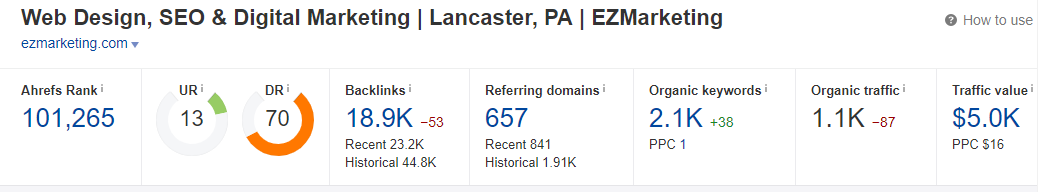
This is just a snapshot of what Ahrefs gives you, but you can also drill down into each section for more data.
Ahrefs also has a Google Chrome extension that you can download to run this information as you surf the internet, which is incredibly valuable for assessing your competitors on the fly.
SEMrush
We mentioned earlier that SEMrush’s array of assets makes it a very powerful tool when it comes to analyzing SEO marketing. Their site auditing tool is probably one of SEMrush’s most powerful capabilities. We recommend connecting your Google Analytics and Search Console accounts, which will get you the most accurate data possible. Once you have it set up, you’ll know exactly what technical SEO issues your website has.
Here’s a snapshot of what the audit looks like:
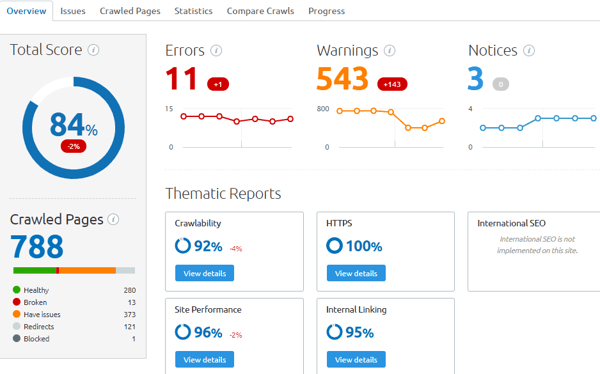
This shows all of the areas that you can address to help your website rank better. We also utilize SEMrush’s Position Tracking tool to monitor how a website is ranking for the target keywords that we’ve outlined and deemed most important.
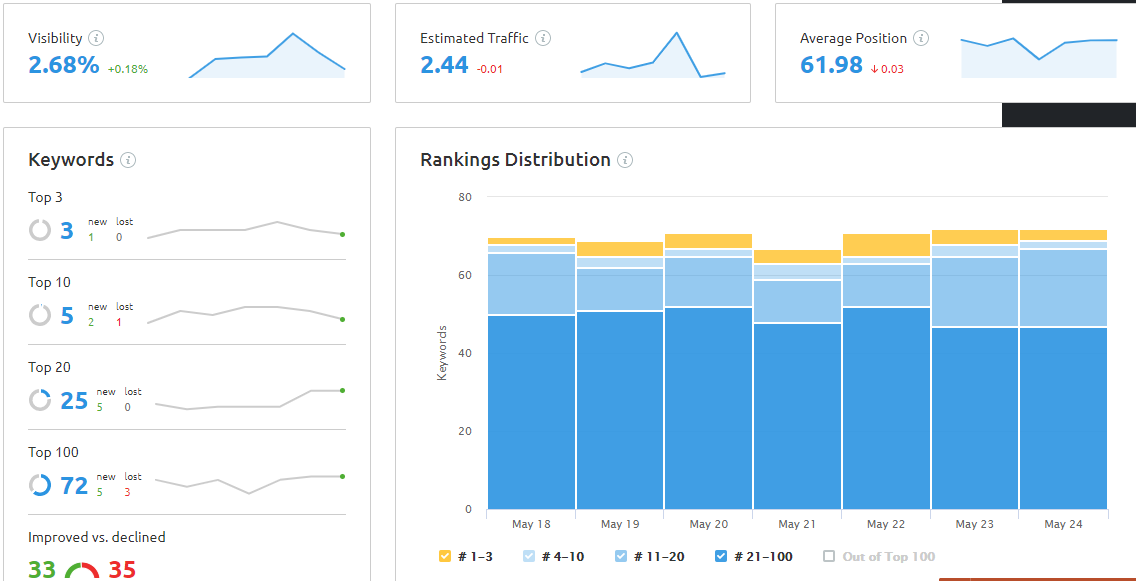
With this tool, we can see how rankings compare to competitors’ and what estimated traffic we can expect from organic results.
Yoast SEO
If you have a Wordpress website, Yoast is a helpful plugin you can use for site auditing. Arguably, it’s the number one onsite SEO plugin available. The plugin will analyze each individual page compared to a target keyword you specify and provide recommendations for optimizing that page. Everything from needing more keyword density, to technical issues like alt text for images, meta tags, and meta description, will be analyzed by Yoast.
Google Analytics
If your website doesn’t have analytics installed then you’re missing out on one of the most important free analysis tools available—Google Analytics. This tool is very easy to incorporate into your website and puts all your key website metrics at your fingertips. And if you’re concerned about not knowing how to use it, there is an entire academy to teach you.
Google Search Console
Google Search Console (GSC) is another free tool that every website should use. With GSC, you can see what search terms people are actually using to find your site and how well you’re ranking for those searches. GSC is also great for site auditing because you can see how well your pages are performing in search, and which ones are getting people to click through to your website.
Backlink Audit Tools
Analyzing your backlink profile is a commonly overlooked aspect of SEO. You may not know it, but backlinks can have a huge impact on how prominent your website is in searches. If you have spammy backlinks, Google will even penalize your ranking. So even if you’ve heard of link-building as an SEO tactic, there is so much more involved. We’ve put together a list of backlink audit tools to help you with this process.
Ahrefs
Once again, we’re back to looking at Ahrefs. The backlink data within Ahrefs will show new links your website has gained, as well as which links have been lost, and any that are broken. While all of this is useful, we find that the most helpful aspect of Ahrefs is its link intersect tool. The link intersect tool allows you to compare the backlinks of your website to your competitors; the tool then tells you what websites are linked to your competitor and not to you. This gives you a great starting point of who to reach out to improve your backlink profile.
SEMrush
Going back to SEMrush, we have the Backlink Audit tool. This lets you analyze your new links, broken links, and gives you a task list of what they call “toxic” backlinks. 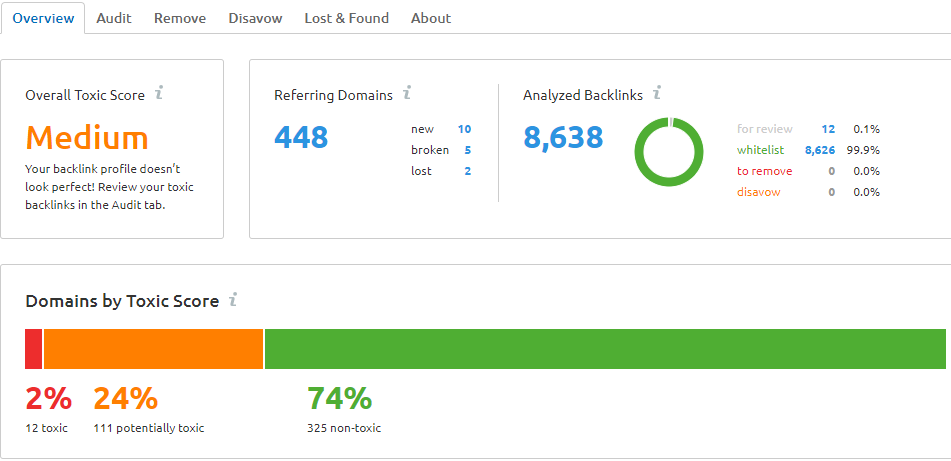 As we mentioned before, these bad links could be harming your ranking authority. Identifying them allows you to go back and disavow them in a search console (i.e. tell Google you don’t want these links to count toward your ranking).
As we mentioned before, these bad links could be harming your ranking authority. Identifying them allows you to go back and disavow them in a search console (i.e. tell Google you don’t want these links to count toward your ranking).
Google Search Console
Another useful tool for backlink auditing is GSC. In GSC, you can examine what pages are getting the most backlinks and what external websites have given you the most backlinks. It’s also where you can submit your disavow list, telling Google to ignore harmful links that someone else has created to your site.
Mobile-Friendly Testing
In a world that’s constantly becoming more and more mobile, optimizing mobile SEO for your website is a necessity. Think about it—how often do you view websites only on a desktop computer, and not on your phone? The answer is probably not too many. As more and more web traffic comes from smartphones, both your users and search engines expect your website to work well on mobile devices. You’re doing yourself and your business a huge disservice if your website isn’t mobile friendly.
If you’re using any of the tools above to optimize your website, you are already heading in the right direction for your mobile site. We recommend the following when it comes to keeping your mobile SEO marketing in top notch shape:
- Use Responsive Web Design: People are looking at your website not just from their smartphones, but also from tablets, notebooks, and many other sizes of devices. Designing your mobile site to be responsive to these various sizes will make for a better user experience.
- Avoid Using Flash or Pop-Ups: Flash plugins may not work on your customers’ phones, so sticking to HTML5 is likely the better route. Also, pop-ups (no matter how popular they are), can be difficult and frustrating to use on mobile sites. Assume most people are going to have trouble clicking on small links, so having buttons be larger will make things easier to navigate.
- Make Sure Your Web Speed is Up to Par: Most web designers already know they should compress images and optimize them for web viewing, but this is especially important for mobile users. Google will rank websites based off of page speed, so make sure you minify code, reduce redirects, and take other steps to clean up your mobile site.
Site Speed Tools
As we just mentioned, your site speed has a dramatic effect on your SEO marketing efforts. Basically, the slower your site is and the more frustrated the user is, the less Google will trust your website. As a result, Google will penalize your website and drop your page in rankings. These are just a few of the tools we recommend to help you minimize those efforts:
- Google PageSpeed Insights: This is a free Google tool to help you find and resolve issues that are hurting your site speed. This tool will analyze the content of your web page and generate suggested improvements to increase its speed.
- Pingdom Speed Test: Pingdom is another free tool you can use to analyze your website for what could be slowing your speed. If your site is too big, slow, Pingdom makes it easy for both novices and experts to utilize its tool for bettering website performance.
Google Mobile-Friendly Test
Once you’ve taken the steps to make your website mobile friendly, we recommend testing out your website for mobile responsiveness. Google has created a helpful website tool called Mobile-Friendly Test, which scans your website and gives feedback on how to improve it. It’s a simple and free tool to help you check if all of your hard work paid off.
Here at EZMarketing, we understand how overwhelming all of this content can be. We’ve only mentioned a few of the many tools you can use to help your SEO marketing, but if you’re overwhelmed, feel free to reach out to our SEO company. We’ll gladly help you in your SEO services and get your business found on search engines!

