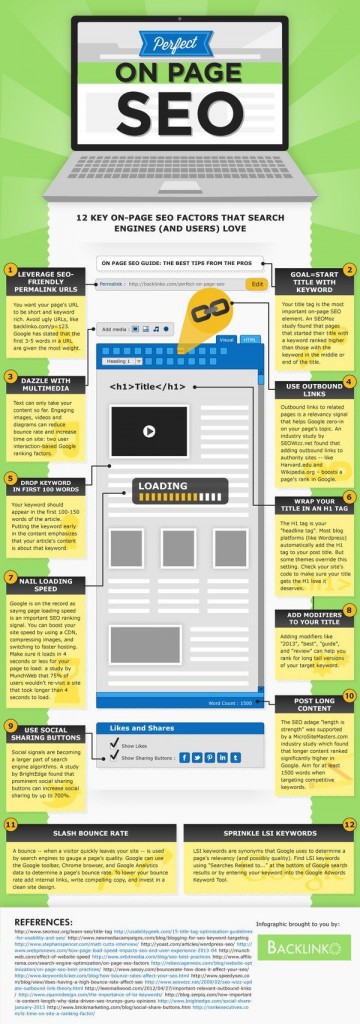More and more businesses pop up online every day, adding more competition to an already flooded market. Then there are those highly authoritative websites that seem to be dominating the SERPs (search engine results pages). So how do you outrank your competition using search engine optimization and your website?
Website designs Need content for visibility
Content is what Google looks for when they determine what to bring back in the search results. Their crawler looks through your pages' content and tags to determine what each page is about.
If you have a website design with only a few pages and very little content, you're missing opportunities to be found for many more relevant search terms. You want to build out pages that cover all of your services and keywords, as well as related keywords that Google might determine are related or even synonymous.
A great way to get Google's notice, besides creating a page for every service or product and trying to get as many long-tail keywords incorporated into the content, is starting a blog.
Blogging is great because Google wants to see fresh content updating on your website every time a crawler comes back to visit. Once you start sharing your content and start getting links and social shares, they will take even more notice, and should rank you higher for your relevant keyword phrases that pertain to your content.
Another huge advantage of blogging is that you will start to use more relevant keywords naturally that may not be on your other pages. The more content you have that's relevant to your industry, the more chances you have of being found in search engine results.
The use of a blog is also an incredible way to increase your brand awareness across your industry and gain trust from your target audience. You want to answer questions in your industry with blog posts that are resourceful and helpful. When you do that, perhaps the reader will bookmark it for later or shares it with others. If you helped them - providing them value at no cost - they will remember it. Down the road it may even turn into a sale.
One very important note to always keep in mind when creating content is to never copy and paste content from another website design or another page on your site. Duplicate content on your website can be extremely detrimental to your rankings. Google wants to see original content, so make sure you run all of your pages through Copyscape.com to make sure they're unique.
Take a look at your competition
You'll also want to keep an eye on what your competition is doing. You can achieve this manually by checking in every so often to see what they have been posting. You can look at their shares, comments, and if they have gotten any backlinks for the content they're creating.
Another way is to subscribe to their RSS feed and setup an IFTTT recipe that will track their new blog posts automatically. IFTTT stands for "If This, Then That" and is an online tool that helps you to easily automate tasks through the use of their many supported and popular applications.
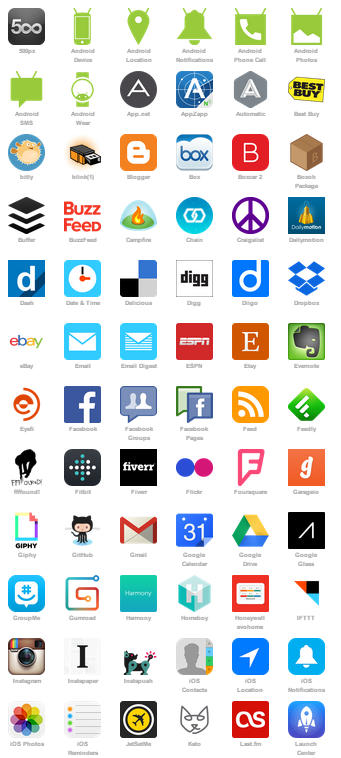
After you have setup an account at IFTTT.com, you'll want to create a new "recipe" and follow these steps.
- Click "This" and choose "Feed" from the list of available channels.
- Choose your "Trigger," which in this case will be a new feed item - meaning that any time the blog updates with a new item, you will get a notification.
- Copy the URL of your competitor's RSS feed and paste it in the "New Feed Item" field.
- Determine the 'that' in your recipe. This is entirely up to you. You can choose to get an email anytime a new blog post is up, add it to a Google spreadsheet for viewing later, or push them all into Evernote to organize your competitors and view them all at your convenience.
In this case, IFTTT is set up to send an e-mail whenever the recipe is triggered, and if you follow the same recipe it'll look similar to this:

To get an idea of what blog posts are trending and getting shared, you can use a tool called "Strip the Blog," which will look at a blog from up to the past two months and give you the number of shares across Twitter, Facebook, Google+, LinkedIn, and Pinterest, and show you how many comments it got.
If an idea is trending and you think you can add to the conversation, then go for it. Once you have a piece you'd like to tweak, you'll want to do look at all the domains that are linking to it and reach out to them. (We'll save that for another blog post on off-page optimization.)
Excellent user experience across all devices
Google wants the best for their users, so they want them to have the best user experience from your website design. For them to get the best UX on your site across all mobile and desktop devices, it's critical that you have to have a responsive website design.
Responsive website design adapts to the size of the screen or window that they appear on. When your website isn't responsive and the user is on a mobile device, or snaps windows to view more, they have to scroll around the site to find what they want. When your website design is responsive, it's set up to fit the window of the screen, offering the best viewing experience.
If you don't have a responsive website design, you run the risk of visitors coming bouncing back to the SERPs to find another website, most likely a competitor. Not only do you not want to be sending users to your competition, but you don't want to have a high bounce rate, since Google uses bounce rates as one of their ranking factors.
Bounce rate is determined when someone comes to your site and doesn't navigate to another page or leaves your site in under a minute. When a lot of users do that for specific keywords, Google determines that your web page isn't relevant to that particular keyword or phrase and knocks you down you in the rankings.
To get a better understanding of bounce rate, here is an oldie but goodie from Google expert Avinash Kaushik:
Users also prefer an attractive web design, fast page loading time, and easy to see call to actions. When you don't have easily identifiable call to actions, you aren't giving anyone a gentle push of where to go to next. If your site takes too long to load then people will just go right back to the search results.
On-page search engine optimization
This wouldn't be a very good blog post on outranking competition if there wasn't some discussion about SEO marketing. Here are some of the most common (and easiest) things to make sure your website is doing well. Some of them may sound obvious, but you'd be surprised at how many sites don't take advantage of basic ranking factors.
- Use relevant keywords in your title tags. Each page should have a main keyword describing what it's all about. Put that keyword close to the front of the title tag, which indicates to Google how to rank that page higher for the keyword.
- Keep your title tags to under 55 characters. Otherwise, Google will chop off the remaining text in the SERPs. Also, don't forget that your brand should be at the end of every page or blog post, so account for those characters as well. Web Yurt is a great tool to help count characters and preview your meta description, which is the paragraph that shows under each search result. On a side-note, keywords in your meta description don't help get them to rank higher, but it gives you a chance to describe to the viewer what your page is all about.
- Keep the pixel width of your title tags under 466px. Letters like "m" and "w" are wider than "i," so they take up more room. Use this page title pixel meter to easily count and preview your title tag.
- Use keywords in the content of your page naturally, but don't overdo it. "Keyword stuffing" is the term for a piece of content or a page that repeats a keyword over and over in order to rank higher. These days, Google isn't fooled by keyword stuffing. A good ratio for your keyword use is about 1-2% of the content on the page. A free keyword density tool from SEO Book lets you put in text, HTML, or a URL to show you your keyword ratios. (For an in-depth article, you will naturally mention a keyword more frequently.)
- Put your social media icons above the fold of your website. This makes them easy to find. You should only display the social media platforms that you are actively engaging on because you don't want to show off a dead page that you created a year ago and haven't updated. No matter what industry you're in, a presence on Google+ is necessary. It makes sense that if you want to rank on Google, you should actively use their social platform to send them signals. Google "+1's" are the third-highest ranking factor of 2014.
There are a lot more on-page ranking factors, so these we've only presented the basics to get you started. For a better visualization check out this infographic for perfect on-page SEO from Backlinko. If you have any questions, just give our SEO company a call!
Of course, there are a ton of off-page techniques you need to outrank your competition - link building, competitive analysis, social media marketing, content marketing, and so much more.
We'll have to save those for next time. Until then, use these on-page optimization tips to begin outranking the competition!