Getting a like, share, or fan on Facebook is fairly straightforward, and the way to get those three things is rather easy, too. With its simple user interface and hordes of users, Facebook is now a must-have marketing tool for entrepreneurs and companies. Because there is so much competing content on the social media website, only the savviest of marketing minds succeed on Facebook. Or is it all just a lot of smoke and mirrors?
You might be wondering: Why should I care about fans, likes, and shares on Facebook? Isn’t it enough that my content is out there for people to see? Well, that is important—it’s the first step, in fact. Nevertheless, when you accumulate fans, likes, and shares, it becomes not only an indicator of your popularity, but it gives you a rudimentary way of measuring your content’s success.
If people share or like your content it means they trust and/or enjoy what you’re posting, which encourages others to take a look themselves.
In this blog post, we’ll break down the trick of getting fans, likes, and shares on Facebook so you can make your company’s Facebook page someone’s newest like or follow.
Consistency, Timing, and Your Call to Action
These three things are your key to maintaining visibility. Posting on a regular schedule and doing so when users are likely to see that content (such as after work or while they’re commuting) is basically like airing a commercial during the Super Bowl. Wrap up your posts and photos by asking your Fans to Like, Share and Comment. Yeah, it’s really that simple.
If you’ve ever watched a Youtube video then you’ve probably heard the poster ask their followers to like and follow them on Facebook and subscribe to their Youtube channel. Chances are, if you enjoyed their video enough, you did at least one of those things. You should follow this same advice for your Facebook page.
Short and Sweet, Relevancy, and Voice
These three things are your key to generating content that resonates. You don’t have to sell people on a post or idea by selling to them. Making them laugh or teaching them something new is far better, especially when it comes to social media. People don’t want to be shouted at or sold to—they want you to interact with them!
For post length, the pros recommend keeping it between 80 and 150 characters. That’s about 3 or less lines of text, overall. Part of keeping it to the point is making your post relevant to your audience. Show your visitors you know them by commenting on trending topics or speaking in a voice they can relate to.
Your voice needs to be authentic. Know your voice, or that of your brand, and stick to it. Your voice is who you are and is how your audience relates to you. If you’re a self-made entrepreneur who runs their own business and has a family, chances are, your voice reflects that. Everything from the content you post to the photos and words you use to illustrate those posts comprises your voice.
Measuring Success
The old adage of “measure twice, cut once” doesn’t really apply to marketing. You’ll be cutting and revising content just as often as you’ll be measuring it, because it’s the only way to find what works best for you. Don’t be afraid to try something new so long as you measure the results.
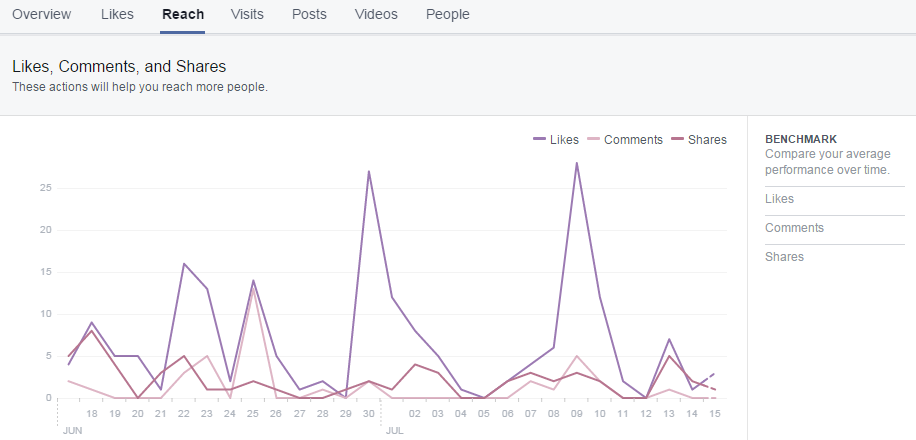
Along with a slew of apps, services, and plugins for measuring Page performance, Facebook also offers Page Insights once your page hits the 30 fan mark. Page Insights provide demographic data about your visitors and illustrates how people are finding and responding to your content. Keeping an eye on your Page’s performance will show you where you’re succeeding and where you might be falling short.
Still not convinced it’s that easy to grow your fanbase or number of likes on Facebook? Contact EZMarketing today about Facebook marketing and we’ll show you how to make this monster of a social media platform work for your company.
