When you have a website design you tend to forget that just like your car, it needs maintenance over time. Website errors and slow page load times can all hurt your user experience. A bad user experience can also negatively effect your organic rankings as Google looks at visitors that go to your site and bounce right away as a ranking factor.
There are 3 main website design optimizations that a lot of people, businesses, and webmasters tend to forget. So set reminders on your schedule to regularly check these 3 things on your website to make sure it is running up to speed.
1. Performing site crawls
The most important aspect of a good digital marketer's job is to perform regular site crawls for website optimization. There’s nothing worse than being in the dark about what’s going on with the technical aspects of your site. Regular site crawls help you find any issues on your site before they become a much bigger problem.
The task of performing a site crawl may seem confusing or daunting, but it couldn’t be any easier with the proper tools. There are numerous tools available that mirror how the search engines crawl and index sites. These tools go a step further by providing response codes, meta info, and much more on a page-by-page basis.
One of our favorite tools, Screaming Frog SEO Spider, crawls your site as the search engine bots do in a matter of seconds. This provides valuable insight into how search engines like Google are viewing your site. You’ll see a detailed list of all pages of your site with information about their response codes, internal links, and much more. Screaming Frog offers a free version available for download that will crawl up to 500 URLs, which is usually plenty for internal marketing use.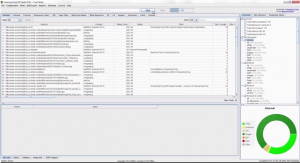
If you haven’t run a site crawl before, start by looking at the response codes for pages across the site. You want to make sure all pages return a “200 OK” code. This means your pages are functioning well and the search engines are seeing them as they should be. Any “404 NOT FOUND” codes mean that a page is missing from the server. These should be removed and redirected immediately to improve users’ experience on your site. Also, be aware of any “500” errors that may be something unexpected is happening internally with your server.
2. Recognizing and fixing redirects
Every business owner wants to increase productivity and efficiency across their departments. Just because you can run a site crawler to find any technical site issues doesn’t mean your job is done. Too often the marketing department will run crawls, find issues, and assign them to the IT department to fix. This causes a bottleneck of tasks and leaves site issues unresolved if your IT department is busy with other things.
As a marketer, you can learn to recognize and fix redirect issues on your own. These issues are among the most common technical site problems and are usually some of the easiest to fix. If you learn what redirects look like and how they function, you’re only a few steps away from being able to fix them yourself.
You can see from the image above from John Doherty that the most common types are redirects are 301 and 302s. 302 redirects are best suited for temporary situations, like page redesigns. Oftentimes, people forget to move pages permanently with a use of a 301 redirect. If 302 redirects are left on your site, no link equity or authority is able to pass from any external links to that page. This causes a large SEO marketing issue in the long-run, as your pages won’t be able to meet their full potential.
To fix these issues you usually have to find the corresponding pages linked internally and assign the proper redirects to them. For internal 301 redirects, you’ll need to replace the current internal link with the correct page. Being able to pinpoint and fix these issues yourself will greatly increase your efficiency, making your boss happy along the way!
3. Making your site faster
Site speed is a huge factor when you’re trying to increase your marketing efforts and the ranking ability of your site. There’s really nothing worse than clicking on a result after performing a Google search just for the page to load slowly. According to Kissmetrics, most users expect sites to load fully in under two seconds. Any load time longer than that causes users to become frustrated and lose interest in your site. This means you have less than two seconds to make your first impression on potential customers.
Increasing your site speed is one of the simplest fixes for success. Again, there are a number of tools that allow you to test your site speed for your entire site or on a page-by-page basis. Tools like Pingdom allow you to plug your site in, choose location settings, and learn where your weak spots are.
You can dive deeper into files that may be bogging down your server like large CSS and Javascript includes. But on the surface, you can look for pages with a lot of images. One of the easiest ways to increase page load time is to decrease the size of the images used on the page. High-resolution images tend to be large, detailed files. The larger the file, the longer it will take to load.
To fix this, you can simply resize the images to be a bit smaller. If you’re careful to choose the best proportions, you can make pages load so much faster! This easy fix doesn’t need to be handed over to the IT team, making you and your boss happy.
In the end, the amount of time and effort your team invests in marketing efforts won’t make a difference if the technical foundation of your site isn’t solid. But with some learning and practice, any marketer can learn to diagnose and fix common SEO issues on their own.
If you need help with any of these website design optimizations, let us know and we can give you a free SEO audit of your website. As a digital marketing agency and web design company, we offer SEO services plus internet marketing services to help small businesses in Lancaster, Harrisburg and York with their marketing efforts.



