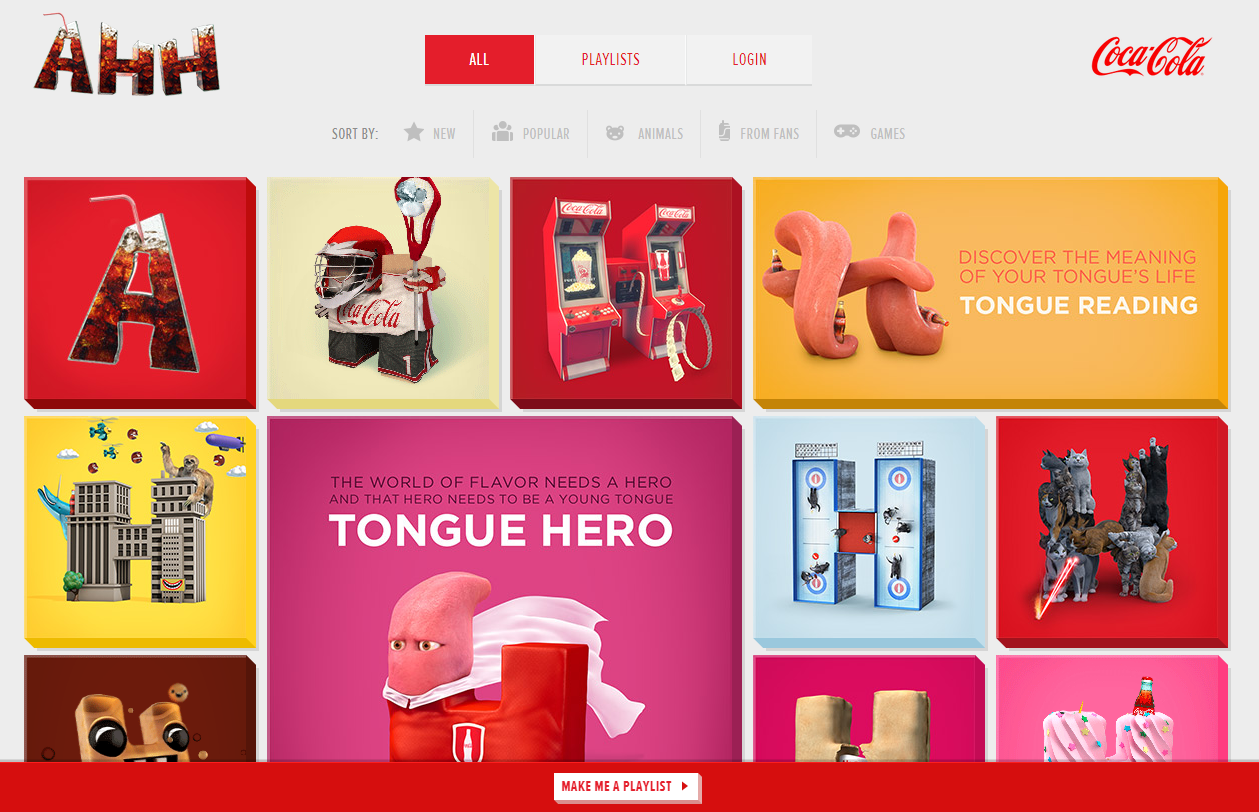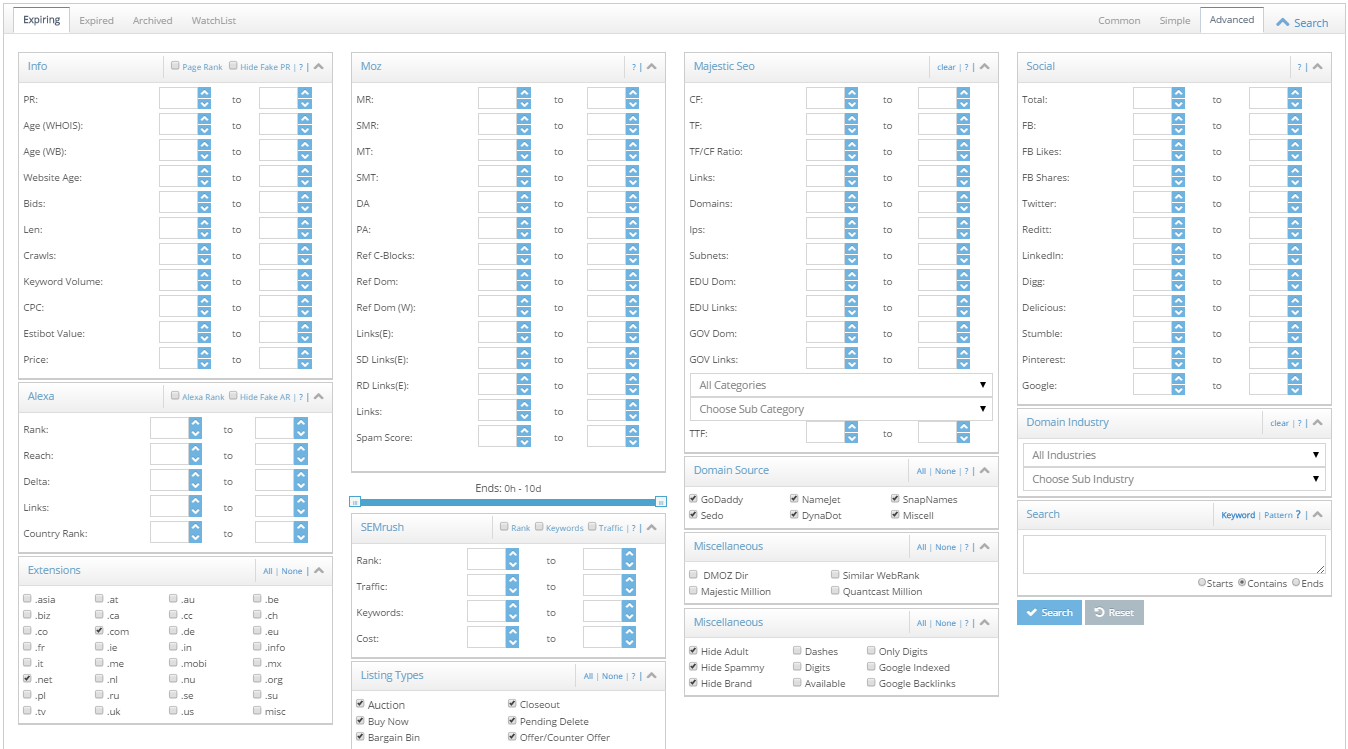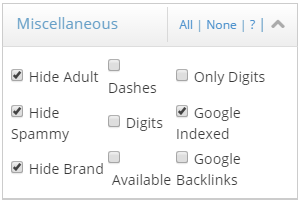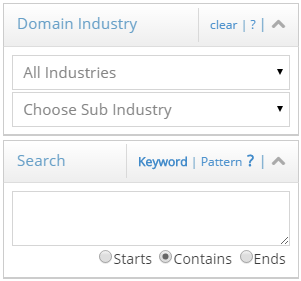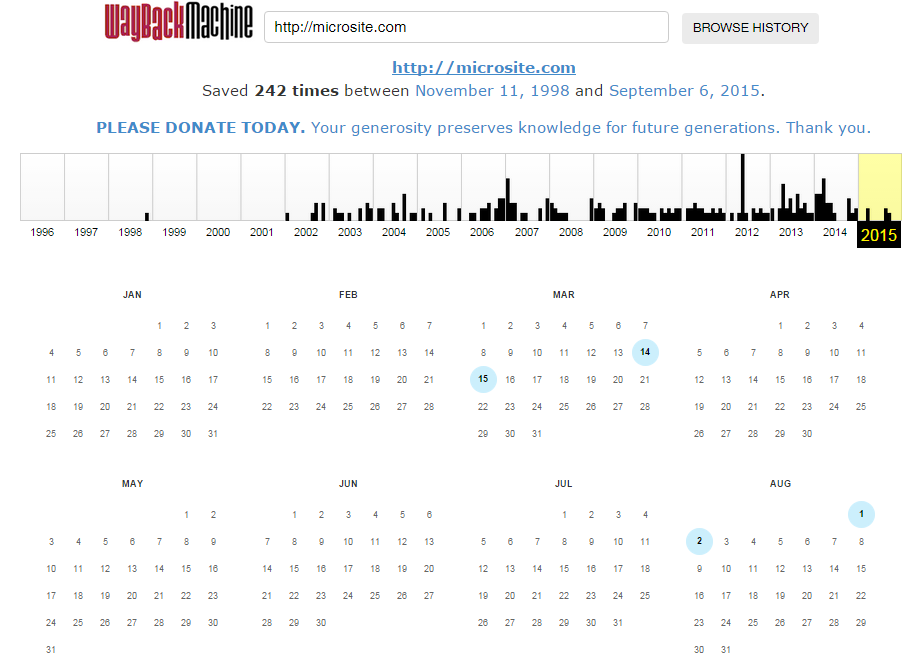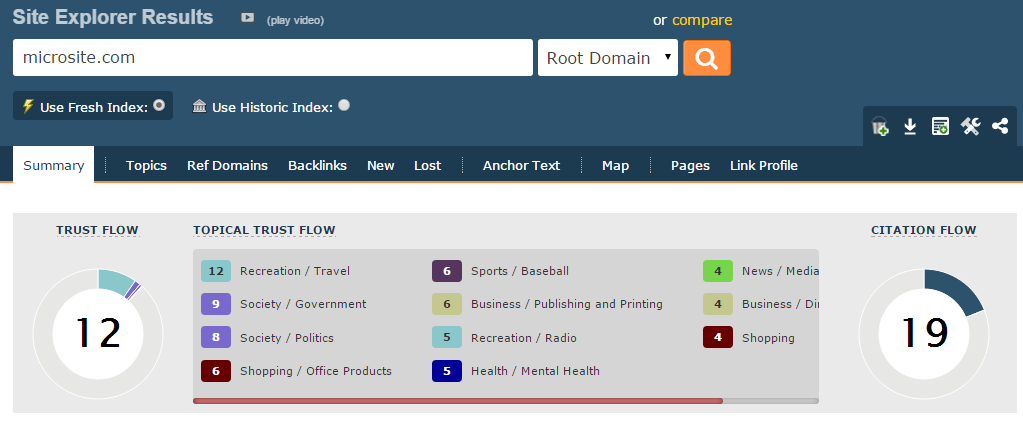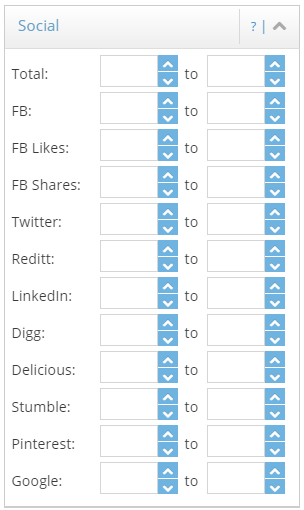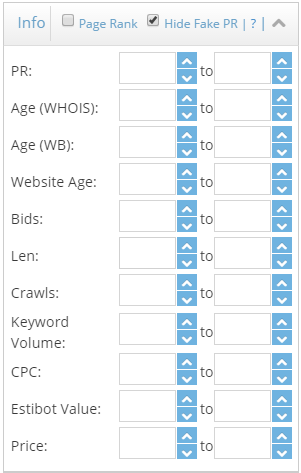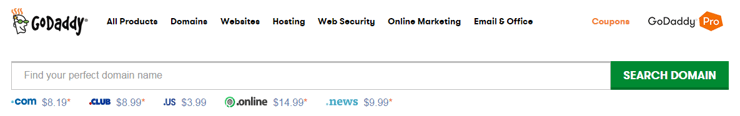You may be starting a new business or just want to branch out your business to test selling similar products under another website name. Another reason you would want a new domain is to create a microsite relevant to your industry to build traffic and authority. A microsite is typically a smaller site that is more focused on a specific topic, product or service that a brand has to offer.
Big brands are making more and more of these, and you may even see them being mentioned in commercials. Coca-Cola has a ton of interactive microsites, including their 60+ Ahhh microsites. Just go to ahh.com and add an 'h' on to go to the next one. Each microsite is different, but Coca-Cola brands them all.
The goal is to get links and social shares to these microsites and then eventually link that back to your main site to generate referral traffic, leads, and increased rankings by passing the value of links that are going to the microsite to your main website.
Another good example of a successful microsite for business purposes is www.topexecutivesearchfirms.com. The top 20 executive search firms were listed and a badge was created with an embed code with a link back to the site so that the businesses listed could post the badge on their site.
The results, shown below using SEMRush, led that microsite to ranking for all of the executive search firms listed and many others, gaining tons of traffic and generating a lot of leads for the client is was made for that is also on the list.
Imagine owning a website where you not only rank for your brand name, but also all of your competitors so you can steal traffic from them.
For whatever reason you have for buying a domain, you have three main options:
- You can register a brand new domain name that has never been used.
- Offer money to a domain squatter to buy their domain. Cyber squatters purchase domains and sit on them hoping that one day someone comes along and offers them money.
- Buy an expired domain at auction or outright by registering it when it is available.
The first option can be tricky since most good .com names have already been taken. Unless you have a very unique brand name in mind, or you are willing to register a .net, you probably won’t get what you want. You should always try to purchase a .com domain, because they are the most recognizable and trustworthy of all the top-level domains.
The second option can get expensive depending on the name, and you may have to go through a domain broker, which can be a hassle. If you’re lucky and you have your business name under trademark, then you should have an easier time getting that domain.
Lastly, a lot of people and businesses go the third route of purchasing a domain at auction or getting it after it is made available to the public. There are a few reasons for this.
Why buy an expired domain?
Expired domains mean that the site was once registered and it is now an aged domain vs. a brand new domain. When you buy a brand new domain, your website can get “sandboxed” by Google in the first few months. What this means is that they don’t recognize your name since it has no age or authority, so it could take a couple of months until you see any traction getting your site ranked organically.
If you buy an aged domain, Google already recognizes it and won’t sandbox it so you can start to see results sooner.
Another benefit of buying an expired domain is that if it is related to your industry and was a legitimate domain in the past, that it probably still has some links pointing to it.
You can get an idea of what domains are linking to expired domains by going to backlink checking tools like Majestic.com or Ahrefs.com. You will have to register with a free account to be able to see more data.
Some businesses buy these domains just to redirect them to their money site in hopes of passing that link equity to their website. Others setup these sites as microsites or separate legitimate business websites.
Do your research with DomCop
The best and easiest way to research expired domains is by using a website called Domcop. Domcop brings all the tools and metrics under one dashboard so you can easily find what you are looking for. You can look for expiring or expired domains and filter them with the metrics you want.
So what metrics should you look for in Domcop?
There are a few standard things to look for when buying a domain, and then there are some SEO metrics you want to filter for. Domcop has a ton of filtering options that make it really easy to find what you are looking for.
First, the shorter the domains name the better. It makes it more memorable and leaves more room to show characters in search engine results. If it’s a long URL, then when you build out pages they will be cut off in the search results.
You typically don’t want a website that has hyphens or numbers in it. It makes them harder to remember and verbally share, as well as not looking as legitimate.
If you can find a domain that has your main keyword in it, then that is usually helpful. A few years ago Google slightly penalized sites that were using exact match keywords for domains that were blatantly trying to rank for those keywords. If the domain has a keyword in it great, but its even better if you can find a brandable and memorable domain name.
Use DomCop by using the filter to either look for domains with the keyword you want, or you can search the expired and available domains by the industry they are in. You can even drill down to the sub-industry that they are in if you really want to make it more relevant to your niche.
Look at how the site used to look in previous years. You can easily do this in Domcop by going to the Wayback Machine tool on Archive.org. Just type in the domain name and go through all the years that the site was live and archived to make sure it wasn’t a spammy site, in foreign languages, or anything else that you wouldn’t want in your website’s history.
Another option Domcop has is looking at the website’s history by screenshots. The upside of screenshots.com is that it has already found when the site was up and shows you how it looked. With the Wayback Machine, there are bubbles on the dates where they crawled and scraped the site for archiving, but still a lot of those dates will return a 404 error so you have to do some digging through the dates.
Then take a deeper look at the backlinks like we mentioned before. Right from DomCop there are options to filter by the number of domains and backlinks you want. A general minimum (but not set in stone) would be at least 10 referring domains and backlinks. Any less and you take the chance of those domains removing the backlink to the website, thus losing its value.
This time when analyzing backlinks you want to make sure the anchor texts of the links pointing to the site are diversified. For example, if 80% of the anchor texts going to the site are for one main keyword, it is obvious they were trying to rank for that keyword. The site was then probably penalized and you don’t want that. If it looks spammy or was in another language than that is another reason to move on.
Also, look at the referring domains pointing to the site. In Majestic, you can filter by Alexa ranking so that the higher trafficked and more authoritative sites show at the top.
Two other metrics that are most important from Majestic are the Trust Flow and Citation Flow. Trust flow is the trustworthiness or quality of the domains linking to the site and how authoritative they are. Citation flow is the quantity of the domains, but a higher number isn’t always better. Typically the citation and trust flow should be at least 10, but shoot for both of them to be over 20.
If the trust flow is less than half the ratio of the citation flow, it could mean that the website was spammed with links. So try to find a site that has the trust flow and citation flow close to each other at a ratio of 2:1.
In DomCop, you can also filter by social shares for each social network. Social signals play a role in telling Google that your website is legitimate. If you think about it, if a site today doesn’t have any social shares whatsoever than how legit can it really be in today's internet era?
Also, you need to manually check to see if the site is still indexed by Google. You can do so by typing in site:websitename.com to a Google search. The website should show up first, and if it doesn’t show up at all then it means it was penalized and possibly blacklisted from Google so you want to steer clear.
Use DomCop to filter the domain authority of the website as well, which is a metric provided by Moz, an online authority of tools for digital marketers. A general minimum here should be 10, but you could set it to 5 or so as well. The lower it is means it isn’t very aged and doesn’t have many trustworthy backlinks to it. Domain authority looks at the entire site’s authority, whereas PageRank, which used to be the most widely used SEO metric, just looks at the rank of a certain page.
Google no longer updates the PageRank toolbar score, most likely because people were selling domains for high prices that had a high PageRank score. People were buying these because when you would put a link on a high PR website it would pass the value to the website you are linking to. Scammers would use domains they own to temporarily link to the sites they are trying to sell, which would boost the PR of the site. Then after selling, they would remove those high PR links to that site and the PR would drop. This is called having a fake PR, so you should choose to filter those out.
Also in Domcop you have the ability to filter for domains that have keywords ranking in Google by using SEMrush. SEMrush is an online keyword research tool that shows you what keywords with search volume are ranking for a website.
Alexa, as we mentioned before, can also be filtered in DomCop. The lower the Alexa ranking, the more traffic the website gets and trustworthy it is.
After you've found your domain
When you're done digging through domains, making sure all the metrics meet your requirements and it passes all the tests to make sure it's a safe and legitimate site to purchase that won't be penalized, you will want to register the domain name. One of the most popular sites to do this is at godaddy.com, but there is also register.com, namecheap.coom, or 1and1.com.
When registering you have the option to have your whois set to private or public. Leaving it set to public allows anyone to look up the whois of your website and find your name and e-mail address. This also leaves it open to spammers who scrape whois domains and then targets them with spam.
If you would prefer not to be spammed, domain registration sites have the option to choose a private whois which costs a few dollars more.
After you have registered, it's time to design and build a website. If the content is something that will benefit your industry, reach out to some industry publications and websites and ask if they could mention or link to your site. Once you have done this over the course of a few months and slowly built up the authority you will start to see traffic coming to your site. If it's a microsite, you could use it to generate leads for your business.
Eventually you could link to your main site which would pass any valuable links going to the microsite onto your site, potentially helping to raise keyword rankings for your main site.
Whatever reason or path you decide to take with purchasing a domain, Domcop helps to cut down your manual labor time in finding the right site for your business needs. If you need any help finding a domain name for your new business, or need help with creating a microsite for content marketing purposes then let us know and we can help.