As technology continues to change, so do the elements it takes to run your business effectively. Search Engine Optimization (SEO) is an essential part of that evolution, and is necessary in order for your website and your business to rank in searches.
To see the most return on your investment, business owners should be researching and implementing SEO marketing, or hiring a professional SEO company to help. Even once you’ve got the basics in place, there’s a lot more you can do to rise in the search ranks. Here’s a list of steps you can take to improve your SEO marketing and get your business the results you want.
Add Contextual Keywords
Keywords aren’t going anywhere, despite what you might read elsewhere on the internet. But how you use keywords in your content is changing.
Early SEO marketing involved stuffing the same keywords into your content over and over again. Now, having contextual keywords on your webpages is an essential part of SEO marketing.
Contextual keywords - sometimes called semantic keywords or latent semantic indexing (LSI) keywords - are words and phrases that are related to your overall topic. Search engines are now smart enough to know that people use different words to search for the same topic. So Google doesn’t just look at exact-match keywords; it looks at related words to get a deeper understanding of what your content is about, so it can deliver more accurate search results.
For example, let’s say your primary keyword is “SEO,” since that’s what we’re talking about here. You should still optimize your page content around that keyword and include it in your title tags and meta descriptions, H1 header tags, etc. But to give Google a better understanding of what you’re talking about, you would include related search terms like “web page optimization,” “how to optimize your site,” “search engine results,” “keyword research”…you get the idea.
You can find semantic keywords easily by using this handy tool, LSIGraph.
Try Pillar Pages
Pillar pages are closely aligned with the concept of contextual keywords. The idea behind a pillar page is to provide an overview of a specific topic with related subtopics and keywords presented on the same page. So the top portion of your web page design would focus on the main keyword, while the lower portions would incorporate contextual keywords with links to other related pieces of content. Here’s an example of something we did for one of our clients:
Top of Page
On the top of this page, you’ll see words like “personal injury lawyer,” “personal injury,” that establish the core topic for the page. Adding your primary keywords on a pillar page will help Google recognize content much more effectively, especially when supported by the lower half of the page.

Lower Half of Page
Throughout the rest of the web page, we added contextual keywords to complement the primary keywords of the page. Covering subtopics like “slip and fall injuries” or “wrongful death” add context to the page that helps both readers and Google’s search algorithms understand more about personal injury law.
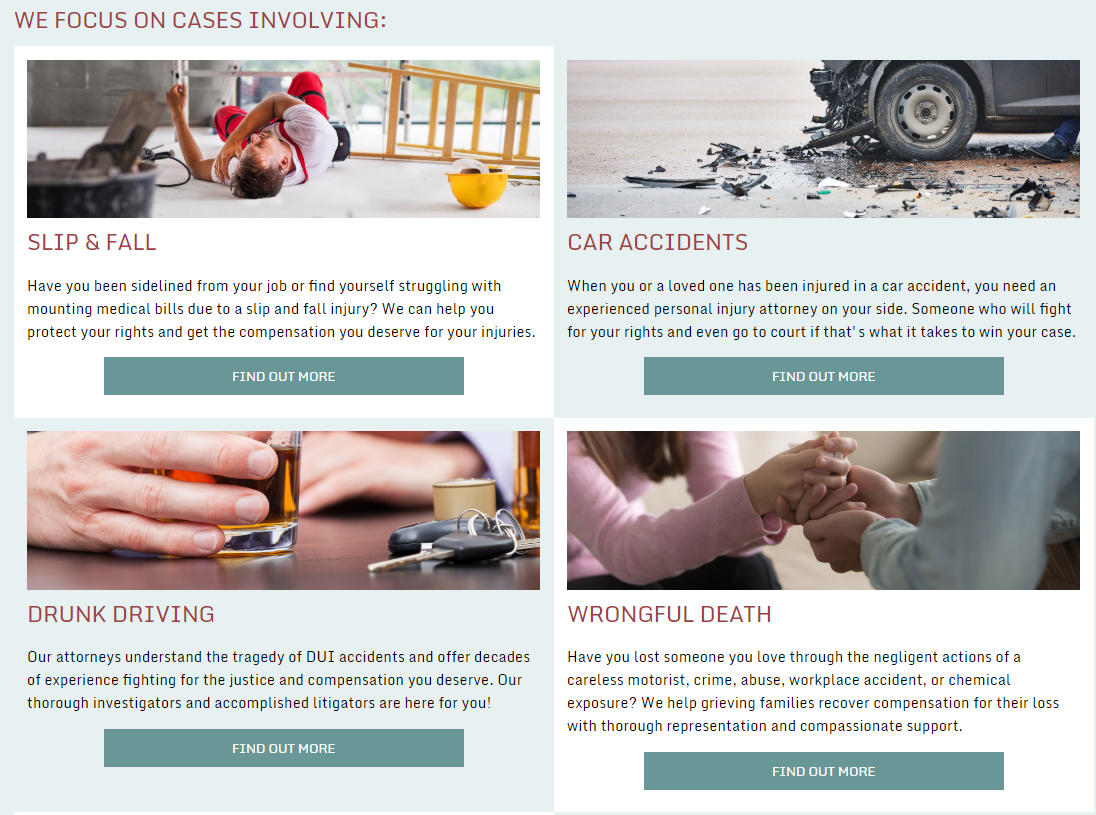
So does adding these contextual keywords work? Absolutely. The rankings for this specific SEO-optimized page far outpaced any of the other standard pages during our tests on this site. Also keep in mind that “personal injury” is a competitive term when it comes to searches.
Don’t Be Afraid to Test
If you’re launching a new product, you don’t just throw it together and ship it out to the masses, right? You test it, most likely several times, before you even let anyone see it—the same goes for web pages.
How are you going to know what works and what doesn’t unless you really test it out? And we don’t just mean changing a few words or the color of a button. We’re talking about at the page level itself.
For example, why not make one page that focuses on long-form content while creating another page with a pillar design? Create the pages, put them on your site, and let them sit in place for a month. After some time, take a look at your analytics and see: Which page is getting the most impressions? Which page has fewer exits? Which page is viewed longer? Which page gets the most shares?
Looking at these analytics will help you determine which pages are working best for your business. You can also experiment with your approach to SEO on each page. Then, with real-world data in hand, you can refine your design and SEO marketing approach to get better results.
Don’t Be Afraid to Write
In the world of SEO marketing, the more content you have, the better. If you think you’ve written enough, write more.
Despite claims that people have short attention spans and don’t read, searchers actually like long-form content. The average word count of a first page Google result is 1,890 words, according to a study by Backlinko that analyzed over one million search results.
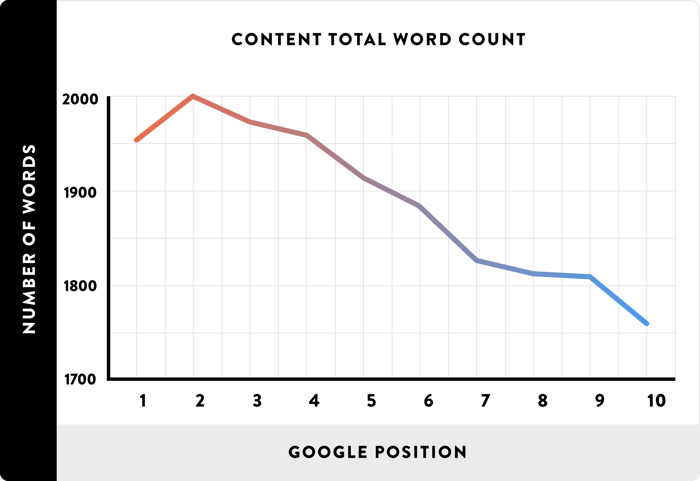
Longer articles rank well because they let you cover a topic in more depth, and your readers don’t have to go to multiple sources to find an answer. So go ahead and write 2,000 words, as long as you’re writing something that’s relevant and helpful to your audience.
10 Words are Worth One Picture
Have you ever heard of an alt tag? Better yet, do you include them on your website religiously?
An alt tag is an HTML tag that is used to add text descriptions to images. They’re designed to accommodate web accessibility. A major side benefit of alt tags is that give you roughly 10 words of added, valuable SEO content to your website. Google can’t read images, so it’s your job to explain what’s in each picture on your site.
When writing an alt tag, make sure to be descriptive and specific. Describe what the image is about, but also layer in your keywords. Here’s an example of a good and bad alt tag.
A Weak Alt Tag
“Picture of bikes on a wall.” — Never waste your time using the word ‘picture’ in your alt tag. Google already knows it’s an image. Describe what’s in the image instead.
A Strong Alt Tag
“Road bikes in our bike shop in Lancaster, PA.” — See how easy it is to include your keywords or semantic keywords in the alt tag? In this case, the alt tag describes the image, but also includes keywords like “road bikes” and “bike shop” and includes a geo-location reference.
It’s easy to update your image alt tags - no developer support required! If you have a WordPress site, just log in and go to the image you want to add an alt tag to. From there, just enter your alt tag in the Alternative Text block and hit save. You're done!
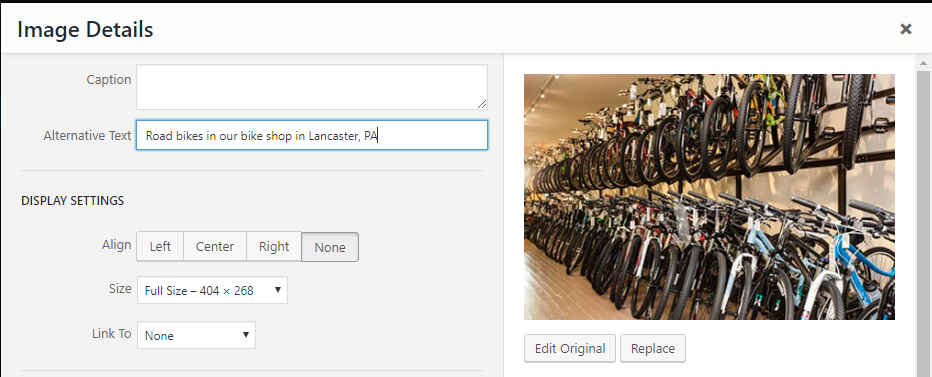
Make It Local
Another easy way to improve your rankings, especially for local SEO marketing, is by geo-locating your content—including your metadata. So if your business is in Lancaster or Harrisburg or York, let people know that. Tell them in your site text. Make sure you include a footer on every page with your address and local phone number. You can even add a Google Map to make it easy for them to find you.
Apart from your website text, make sure you include your location in your page title and meta description as well. Start with your keyword, but make sure you insert your location. Your location is even more important than your company name. If you geo-target well, a title tag should look something like this:
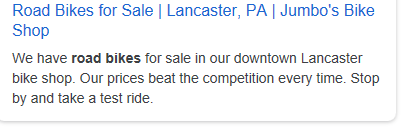
Make Your First Link Count
Finally, get familiar with the “First Link Priority” Rule and follow it. The rule is: if you include two links on a page that both point to the same page, Google will only pay attention to the first link. So for example, let’s say you have a link in your main navigation that goes to your product page. If you place another link farther down the page, Google won’t recognize it. This rule was put in place to avoid making spammy links just to include different anchor text.
It's a big reason why you should use keyword-specific links in your top-level navigation. How many times do you see a generic "products,” link rather than a specific keyword like “custom furniture” that would be more informative? Even if you included a “custom furniture” link later on the page, Google would only see the generic “products” link in the header, because it’s the first one on the page.
Well, there you have it. Seven ways to improve your search rankings, and most without the need for a designer or developer. With any SEO marketing, the key is to implement, test, and adjust. There are no guarantees, but if you’re diligent and keep working at it, you’ll see results.
As a local SEO company in Lancaster, PA, we’re very familiar with making these types of changes to website designs and many of our clients have seen rankings go up noticeably in 30 days. However, it can take much longer to see results, depending on the competition in your industry. Just stay the course, keep making improvements, and let us know if we can help you along the way!


