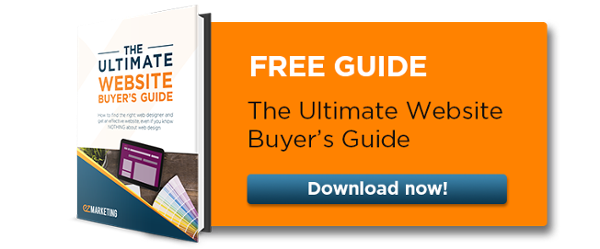There are many elements that go into a website: design, images, copy, structure, coding, and the list goes on. All of these are important, but the single most important factor that impacts your website’s success is planning.
To see what I mean, think about the process of building a house. You wouldn’t just call up a contractor and say, “I’d like a house, please. How much will that cost, and how soon can you have it done?” Before you can start building a house, you need land to put it on, a building permit, financing, floor plans, and architectural drawings. The more details you can plan out ahead of time, the more cost and time-efficient the project will be.
Creating a website design is much the same. Before your web developer can write a single line of code, they need to know your goals and expectations for your website design and have a detailed plan and sitemap in hand. Unfortunately, too many people focus on the wrong things when planning a website. They get hung up on design elements or some cool feature that they want. That’s like picking out the curtains for your house before you even have a foundation.
So we’ve developed a framework (with a downloadable template at the end) to help make your next web design project a success. This guide is intended for small businesses and organizations who are working with a professional web designer and looking for simple steps to get started with a new website project.
The Foundation: What is the Purpose of Your Website design?
Construct solid groundwork for your website design by starting with goals. What do you want your website to do? Answering this first gives you a basis for all your other decisions about your website.
Your website design goals might be things like:
- Driving Sales
- Generating new leads
- Building your brand image
- Educating your audience
- Validation
Most businesses want to drive sales with their website design. However, when you look at this list you might want your website to do all of these things. Try to identify one primary goal, and prioritize secondary goals in order of importance. Website designs that try to be all things to all people all at once often end up confusing visitors, because they aren’t sure what to do next.
For example, say you have an e-commerce website design. Your primary goal is obviously to sell more products. But customers also want to see videos and reviews of products in action, so education is also important. You would likely arrange your website design with helpful resources on the product pages themselves, with buying-oriented calls to action. This helps accomplish both goals but puts the emphasis on driving the purchase.
Once you determine your general goals, make them S.M.A.R.T by finding ways to track and measure them. This will give you a basis for deciding if your website design is successful or not.

For example, if your goal is to generate more leads, keep track of how many requests for quotation you get via your website. Tracking software can make this easier, but even a simple Excel spreadsheet will work. Once you have a baseline, set a realistic goal for how many leads you want to get from your website each month.
Budget
One of the first questions we get asked at the start of any website design project is, “How much will this cost?” Our answer is usually, “It depends,” because we don’t yet have all of the details we need from the planning process to provide an accurate estimate. Still, when starting to plan, it’s important to have some mutually understood concept of budget in mind.
Let’s go back to the house analogy. If you’re building a house, you might only want a 400 square foot tiny house. Or you might want a 10,000 square foot mansion. You can live in either, but they serve different needs and start at vastly different price points. Website designs work the same way. A basic templated web design with a few pages can be quite economical to get up and running. Meanwhile, a fully custom website design with e-commerce and custom programming can easily cost over $20,000.
If you have a budget number in mind, start there. If not, at least identify the scope of what you’re looking for. Is it a mansion, a tiny house, or somewhere in between? This will give your website designer some idea of your expectations and help them ask the right questions along the way.
Regardless, don’t get caught up with exact numbers at this point. Price alone is a poor foundation for planning a website design and can lead to cutting corners and a poorly designed, under-performing result. Instead, revisit your budget after you’ve gone through your initial planning. By then, you will have a much clearer picture of what you want from your website design, and your web designer can provide a more accurate estimate.
Want to learn more about how to get an effective website without overpaying? Download our Ultimate Guide:
3 Key Questions Every Website design Needs to Answer
Before you can start planning the look and features of your new website design, you need to know who you are as a business, who your audience is, and what your message is. If you’ve done an overall marketing plan, you probably already have a strong grasp on this.
For your web design, think about answering these three questions for your visitor: Who are you? Why should I care? What do you want me to do?
Who Are You?
Your website design needs to introduce your business to your audience. First, this means you need to tell people what you do. Your visitors have a short attention span, so make it obvious from the instant someone hits your homepage.
This is especially important if you’re a small business in a niche industry, without much brand recognition. Take our client Sechan Electronics, for example. They manufacture electronics for military equipment, which can get very complex and technical. But their homepage makes it clear, even for someone non-technical: they make electronics for tanks (plus, planes, helicopters, etc.).
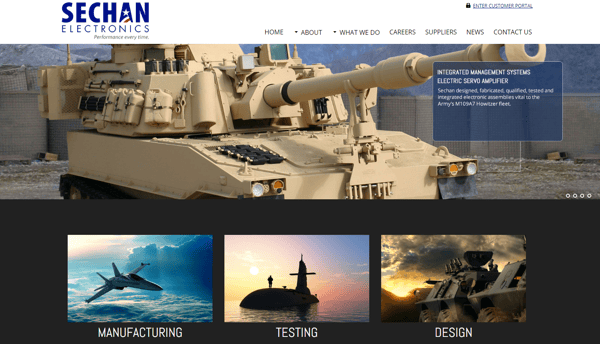
Another important part of who you are is the purpose or mission of your brand. As noted speaker Simon Sinek points out, every business knows what they do, but very few are able to express why they do it. Website design that speaks to your why can set your business apart from your competitors.
Why Should I Care?
Here’s the harsh truth: your website visitors don’t really care about your products or services. They care about how you can help them solve their problems. They’re all asking, “What’s in it for me?”
In order to answer this, you first need to know who is asking. That means knowing who your target audience is. Identify your ideal customer, and develop buyer personas, so you gain a deep understanding of your customers’ motivations, goals, and challenges.
Once you know what matters to your customers, you can start talking about how your product or service can help them. Just don’t fall into the trap of self-centeredness! Unfortunately, too many businesses forget about their audience, and only talk about themselves and how great their products and services are.
One way to convince customers to care is by focusing on benefits, not features. A feature is what something is, and a benefit is what something does. Apple is great at this. When the first iPod came out, it had a huge amount of storage for audio files. But that was a feature. Apple didn’t sell that. Instead, they sold “1,000 songs in your pocket.” They focused on the benefits and result of the new technology, rather than the product itself.
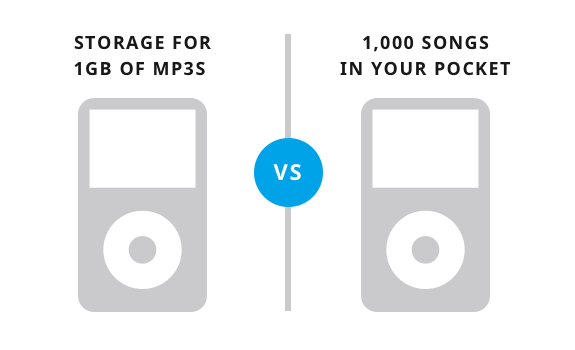 Source: https://www.wordstream.com/blog/ws/2017/02/21/features-vs-benefits
Source: https://www.wordstream.com/blog/ws/2017/02/21/features-vs-benefits
What do you want me to do?
Think back to your goals. What do you want your website design to accomplish? If you’re like most businesses, you ultimately want people to buy from you. The trick is that there are often many steps between the first time someone visits your website and a purchase. You need to continually get your visitors to take the next step toward your goal.
Maybe you want them to read an educational article, register for an event, or download a resource like a catalog or how-to guide. Or maybe you just want them to contact you for a quote. These are the types of actions that can move your prospects further down the sales funnel until they’re ready to buy.
Use strong calls to action (CTAs) in your website design that let your visitors know exactly what actions you want them to take. These CTAs should make it easy and obvious for people to understand what you want them to do. Remember to keep your audience’s goals in mind too and always support your CTAs with benefits that encourage your visitors to take action.
Planning Your Major web design Elements
Now that you’ve got a foundation set with your goals, and a framework based on the 3 key questions your website design needs to answer, you can start planning the major elements of your site. These fall into three general categories: design, content, and functionality. Let’s address these one at a time.
Design
Web design is often where teams get hung up in the website planning process. Different people have varying opinions and taste when it comes to website design, which means personal preferences often come into conflict. Establish a common ground by staying focused on the goals of the website design, and how your design can help express who you are and why your customers should care.
Rather than trying to control every aspect of the web design, establish a creative direction, and let your website designers use their expertise to create something that aligns with your goals and your brand. If you have any existing branding elements start there. Things like logos, color palettes, typography, and styles give web designers a good feel for who you are, and how to express your brand through design.
Inspiration is another key part of the design planning process. Look at website designs that you love, and identify what about them attracts you. Talk about website designs that you dislike too, which can reveal things you want to avoid. Critique your current website design (if you have one) and your competitors’ web designs too, and discuss what you like or don’t like about those sites.
Content
Content is like the furnishings for your house. It’s all the stuff that goes inside that makes it home. For your website design, that includes all the copy, images, video, audio, etc.
When planning your content, think about what you already have. In most cases, you’ll have either an existing website design or other marketing materials that you can pull information from. Regardless, take the time to have a detailed conversation with your web developer so they have a clear picture of what your business is all about, all your products/services, and your unique selling proposition.
Content isn’t just about what you say, it’s also about how you say it. Consider your tone of voice, and how you want your visitors to perceive you. For example, if you work in a medical field, you may want your patients to know you’re a trustworthy expert. Your tone of voice might be professional and empathetic. On the other hand, if you’re a B2C clothing retailer, a fun, informal tone may fit you better.
Finally, always keep your customers at the front of your mind as you’re planning. Ask yourself what kinds of information they’re looking for when they visit your site, and what they need to know in order to take that next step toward the sale.
Functionality
How your website design functions isn’t just about the coding and all the stuff that happens behind-the-scenes, although that is important. Functionality drives how both you and your users will interact with your website design. Your goal in planning is to make sure that your website does everything you want it to do, and creates a great user experience for your audience.
Start by identifying any special features you want on your site. Things like e-commerce carts, photo galleries, calculator tools, login portals, or blogs often require additional coding and can throw a wrench in the works if your web designer doesn’t know about them ahead of time.
Next, think about the navigation for your site. Start sketching out how you want to organize the content for your site, and how you will make it easy for your users to find (We’ll talk about full sitemaps in a minute). There are many different styles and layouts for navigation – dropdowns, hamburger menus, sidebar navigation, etc. Certain types work better in different situations, but if you have preferences, let your website designer know.
Don’t forget functionality for yourself, too. Some people just want their website designers to handle all website design changes, but others prefer to make updates themselves. If you want a content management system (like Wordpress, for example) to be able to control content on the back-end, your website designer needs to know that at the start of the project.
Expectations & Timeline
Great website designs take time to create. But too much back-and-forth or unexpected changes along the way can leave both you and your website designer feeling frustrated. In addition to getting a great website, you want the design process itself to be successful. What does that mean to you?
Discuss any concerns or expectations you have with your website designer, so they can communicate appropriately with you throughout the process.
The timeline is often one of the biggest expectations. Talk with your web designer about a realistic timeline, based on the size and complexity of your website. Recognize too, that timelines rely on both parties. Your website designer should create a schedule of milestones and deliverables, but you also need to be responsive in providing timely input and responses.
Domain & Site Access
If you have an existing website design, expect your web design company to ask for access at some point during the process. Your domain and hosting information is critical before they can take your new site live, and things like Google Analytics data can help them make data-based recommendations about site structure and SEO-rich content.
If you don’t have an existing website design, talk to your website designer about choosing a domain name (example: ours is ezmarketing.com). You’ll want the shortest, simplest version of your business name that you can find.
You'll also need someone to host your website design. Many web development companies also provide hosting services so they can easily manage all aspects of your website for you. If you're the do-it-yourself type, you can find your own domain host - just look for one that offers Wordpress hosting if you're building a Wordpress site.
Your Sitemap: the Blueprint for Your Website design
With all these critical questions answered, you can now put together a blueprint for your website design. This is called the sitemap. Like the architectural drawings and floor plans for a house, the sitemap lays out the scope of the project and the organization of all your key elements.
Sitemaps come in a variety of formats. For a small website design, a simple bulleted outline of your page structure may be enough. Or, you may prefer to lay it out in a visual map, especially if you have a lot of pages. Color coding can also help visually differentiate page levels and structure. Ultimately, the format doesn’t matter, as long as everyone involved can see and agree to the overall organization for the site.
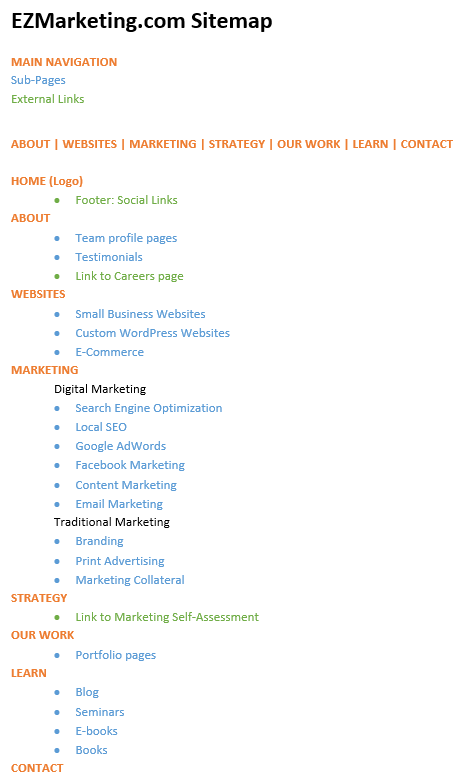
You may create other documents as part of your planning process like inspiration boards, or copy drafts. And as you get into the website design process, you’ll create more detailed mockups or wireframes. But the sitemap is a necessary output of any website planning process. You wouldn’t start building a house without a blueprint, so don’t start building your website design without a sitemap.
Get Started with our Website design Planning Worksheet
Ready to start planning your next website design project? Use our handy website planning worksheet. This template will walk you through the key questions you need to answer and discuss with your web designer before you start building your website. If you are looking for a website developer, check out our website design services that we offer at our web design agency in Lancaster, PA.