How do you create a social media calendar?
One of the biggest challenges with social media marketing is figuring out what to post. You probably feel like you constantly need to come up with new ideas so that you don't run out of things to say. Then you end up posting randomly, without much planning or strategy.
When you create a social media calendar it actually makes it easier to figure out what to post and how to organize your content for posting strategically. To find out how to create a simple social media calendar for your business keep watching.
Hi, I'm Tom Malesic, founder and president of EZMarketing, and you're watching AskEZ. This is where small business owners go to get real answers to their marketing questions.
3 Elements of a successful social Media Calendar
Think of your social media calendar like TV programming. TV stations have regular consistent programming that's designed to appeal to their viewers. Your social media calendar should be the same.
To do that you need to look at three basic things. You need:
- Channels
- Content
- Frequency
Channels
First channels. Where are you publishing your content? Is it Facebook, Instagram, or YouTube? And how do you decide which platform is best? My rule on this is go where your customers are. Whatever social channels they use the most often that's where you should be.
Once you know which channels you want to be on you can start planning what you want to post on each one of them. That's where content comes in.
Content
The goal of a social media calendar is to help you post content that's relevant and consistent. To do this think of your content as shows on a TV station. What are the recurring topics or categories that you want to talk about?
As an example, AskEZ is one of our shows where we regularly post educational videos about marketing. We also have recurring topics like announcing website launches, inspirational quotes, and promoting our marketing services.
Here are a few tips to help you fill up your content calendar.
Analyze past posts
I want you to look at what you've posted in the past and what worked best, and then–obviously–do more of what worked best.
>>Related Video: How to Interpret Your Social Media Reports
Take an inventory
You can also take an inventory of your content that you already have. These are things like blogs, videos, photos of your work, products, or even testimonials from happy customers. These things are great to post and even re-post so that you don't have to keep reinventing the wheel.
Remember the Rule of Thirds
Also keep in mind the rule of thirds. Your content should be balanced among three things:
- Sharing interesting information
- Interacting and engaging with your customers
- Promoting your business, products, and services
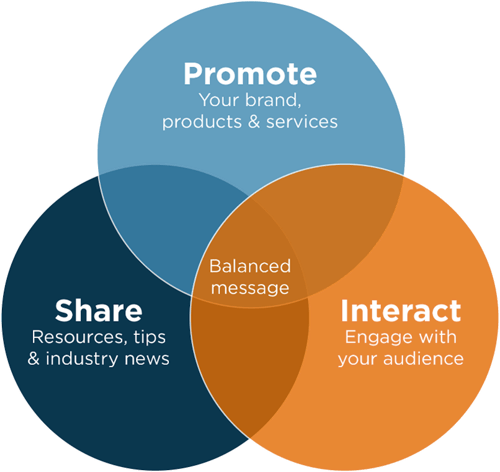
Frequency
Lastly, your social media calendar should help you plan how frequently you're going to post. Each channel is going to be a little different. Facebook you might want to post every day, where Linkedin you might want to post only once or twice a week.
So how often should you post? You can look up general guidelines but here's my golden rule: post only as often as you have something relevant to say.
Yes, you want to be consistent, but you shouldn't just be posting for the sake of posting or because someone told you that you have to post on Instagram twice a day. If you don't have something worthwhile to say it's a waste of your time and money to say it.
Social Media Calendar template
So to create a social media calendar think about your channels, your content, and the frequency of your post.
We have a free social media calendar template that can help you do all this. It includes calendar pages for each channel, a calendar inventory page, and even a list of topics to help you get started. Click on the link below to download it for free.
And of course if you like this video, don't forget to like and subscribe.

